The focusing device is essentially two motors on a specially constructed piece of metal to operate the telescope's focus knobs. It's in the upper right of the photo.
The filterwheel is a USB Apogee AFW50-9R. It takes 50mm round filters (we have U, V, B, R, and I). The driver had to be tweaked a bit but now it works well in RTS2.
Our CCD is an Apogee Alta U47. For all the details you can see their official specs here. We have three of these devices at our observatory and use them in several projects. We're currently having some issues with the RTS2 integration (some binning issues) but expect to have it sorted out soon.
The actual assembly of this instrument takes about 15 minutes to an hour, depending the experience of the person doing the assembly. It takes a total of 5 different hex wrenches to complete! The CCD connects to a mounting plate and then to the filterwheel. The filterwheel is screwed into an adaptor plate and this is bolted to the focus ring. After this, all you have to do is carefully screw it onto the back of the telescope and attach the cables and belts. I personally can't wait until we can put everything together and leave it at the observatory.
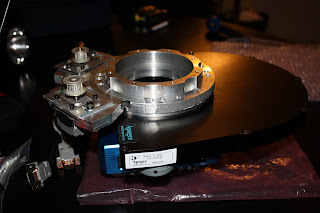 The completed instrument with all the rings and equipment connected weighs about 10 pounds. Our counter weight system only went to 6 pounds and this proved to be a problem when it comes to tracking on the Meade forkmount. That is a problem for another post, though!
The completed instrument with all the rings and equipment connected weighs about 10 pounds. Our counter weight system only went to 6 pounds and this proved to be a problem when it comes to tracking on the Meade forkmount. That is a problem for another post, though!




